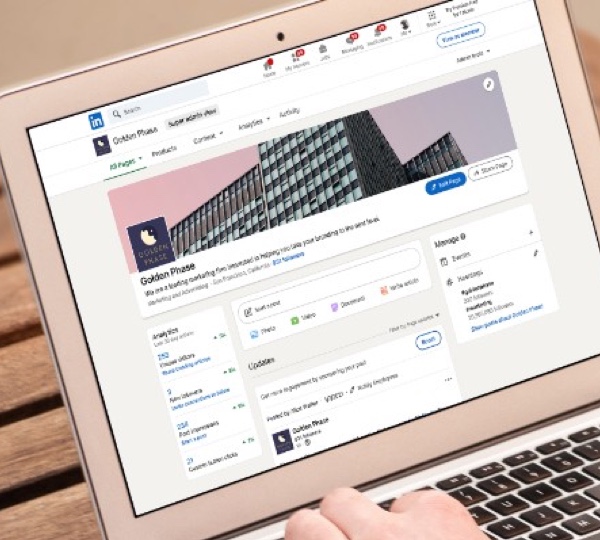
There are six key content types we recommend for LinkedIn. We’ve offered LinkedIn Company Page management for the last couple of years. During that time we have worked with five B2B companies—three in the food ingredients industry, one in software, and one nonprofit organization. We’ve refined our strategy over time after seeing what content performs best.
Our goal is always to drive the maximum amount of Impressions and Engagement. There are many strategies at play to do so, and you can find more LinkedIn resources on our blog here that cover that more broadly.
Here, we’ll focus on what to post on your LinkedIn Company Page. We’ve listed six content types here in order of how they perform.
#1. Post About People On LinkedIn
Photos of and stories about people by far outperform any other content types. This is true across industries and no matter what season it is—people love seeing people. Statistically, posts containing people result in 5-8 times more views and engagement!
Share Employee Spotlights
The highest performing content of all in our experience is spotlighting employees. People love to be recognized, and their team members love to cheer them on. This is a great opportunity to recognize the great work your team is doing. Share when folks get hired, earn promotions, or receive other recognition.

Share Customer Testimonials
When you receive a testimonial or review from a customer, mention it on LinkedIn. Tagging the customer here is ideal! (Tag them in the post if you know they will engage, or tag them in the comments if you’re not sure.) Ideally, include a photo of the person.

Share Employee-Generated Content
Are your employees actively sharing content on their personal profiles? Share this content on your LinkedIn Company Page to support them!
#2. Post Company-Related Content On LinkedIn
Share Company Behind The Scenes Content
Sharing photos of team lunches, strategy sessions, team building events, company picnics, etc. is a great way to engage with your employees on LinkedIn. This also shows your company culture to customers and potential new hires.
Share Articles About Your Company
Anytime your company is in the news, gets an award, or is mentioned online somewhere other than your own website, incorporate that into your LinkedIn Company Page strategy.
Post Career Opportunities
It’s likely that many of your Company Page followers are job seekers. LinkedIn is a great space to share your company’s job opportunities.
Post About Social Responsibility
Build trust with your audience by posting your stance and efforts around sustainability, diversity, equity, and inclusion, and your company values. Use this platform to tell your story around these issues.
#3. Post Thought Leadership Content On LinkedIn
Most likely, you will want to include external links to your blog or website in some of your posts. LinkedIn doesn’t favor external links because it takes people away from their platform. However, a main objective should be to use LinkedIn as a tool to drive traffic to your own website or marketing funnel. Simply know that you won’t get as much reach on your post if an external link is included. We recommend limiting linking to your own website to less than 20% of your posts.
Share Informational Content
Avoid external links altogether and post informational content directly within your post. Choose an eye-catching image and provide helpful info and statistics that relate to your customers’ interests. Ensure the content relates to your products or services, but isn’t directly promotional in nature.

Share White Papers And Downloadable Content
Posting links to gated content such as whitepapers, ebooks, and other downloadable content is a great way to get your LinkedIn followers into your sales funnel. We recommend including an excerpt of the downloadable content ungated in your LinkedIn post. Then, encourage folks to click the link to download the full content on your website. For example, include chapter 1 of your ebook as a PDF within your LinkedIn post. Link to your website’s lead form for people to download the full ebook.

Share Your Blog Posts
LinkedIn is a great way to drive traffic to your blog. We recommend posting a brief excerpt with key points in the text of your post, with a compelling call to action to click to read more.
Ensure you have set a social share preview image, which will get pulled in directly from the link. This image is set in your website’s blog post editor. Check yours using this social share preview tool from Zelolab or learn how to create it and set it up a social share preview image on your website here.

#4. Post Industry Content
Share Industry Articles
Share external industry-related articles on LinkedIn that relate to your industry or your customer’s interests. If you read an article that relates to your industry, product, or you think would be interesting to your customers, LinkedIn is the perfect place to share it. Plus, this is a great way to support industry organizations you are part of, and even customer or vendor content.
Share Industry-Related “Holidays”
There are tons of “holidays”, almost daily, as they relate to various industries. There are days for foods, professions, animals, and more! Find fun or meaningful holidays that relate to your industry and target audience and post about them as they come up.

#5. Post About Events
Share Events & Tradeshows You’re Attending
Help your customers and potential customers connect with you outside of LinkedIn by letting them know what events your team is attending and why. If a team member is speaking at an event, be sure to highlight that!
You can post about future events to encourage your followers to join you. Posting about past events as a recap is just as good (sometimes better with photos!), especially if the event wouldn’t have made sense for your customers to attend.
Posting in real time if you’re at a day-long or multi-day event typically has the best performance. Find the event hashtag if there is one, and use that so new folks can find you! Be sure to include photos of people—either selfies or group pics.

Share Events & Webinars You’re Hosting
What events, live or virtual, are you hosting? Be sure to post at least 5-10 days in advance of the event date as your post may not show up in the feed for a week or so.
#6 Post About Your Products And Services
Posting about your products and services should be your least frequently posted content type. This content will not perform as well as the other content types, but of course is necessary to highlight on occasion. We recommend limiting self-promotional posts to less than 20% of your posts.
Share Videos About Your Products
Video content performs very well on LinkedIn, especially if you upload the video directly (rather than posting a link to Vimeo or some other platform). Be sure to include subtitles if there is audio, as many folks will watch videos at work or in public places.

Share PDF or Image Slideshows About Your Services or Products
PDFs and image slideshows are the best performing post types on LinkedIn. According to Just Connecting’s LinkedIn Algorithm Research Report, November 2022, use 7 slides for optimal results (or between 4-11). Use few words, strong visuals, and include a call to action on the last slide.

Need help managing your LinkedIn Company Page? Schedule a complimentary consultation with us today.

