
We’re heading into our eleventh year in business, and one question that we have been asked over and over again is how we manage everything — from tracking leads to projects to finances and more. On our business journey, we’ve tried, loved, hated, and experimented with dozens of tools designed for a myriad of purposes. In this series, we’ll share what productivity tools have stood the test of time and helped us the most.
- Part 1: Project Management with Redbooth
- Part 2: Document Collaboration with Google Docs and File Organization with Dropbox
- Part 3: Accounting and Invoicing with Quickbooks Online and Tracking Your Sales Pipeline with Capsule CRM
Part 1: Project Management Productivity Tools
One of the most important productivity tools is a project management system. We’ve used them all, either internally or with our clients — from Basecamp, Asana, Trello, spreadsheets, and even handwritten notes.
Before we dive in, we want to make a quick note about the purpose of project management tools. There’s a common misconception that investing in a state-of-the-art system will automatically make you organized and efficient. In reality, you need to have a highly organized process in place before you invest in tools like these.
Your objective in investing in a project management system should be to further optimize your process for efficiency, letting the tool automate some of your process to make your work easier.
There is initial time investment to set up a tool to align with your process, and then ongoing time to keep everything up-to-date and organized. If the time it takes to keep the tools organized outweighs the time you’re currently spending to keep organized, your current system is probably best for now.
Only when you reach a tipping point where having automation or needing more team collaboration is necessary will investing in a project management system make sense.
If you have a pretty organized system in place and you’re finding you could benefit from automation and collaboration capabilities, it sounds like you are at that tipping point — read on!
Basecamp: Project Management and All-In-One Platform
In our experience, Basecamp is one of the most feature-rich tools for large teams needing to collaborate and stay organized.
As long as there is a project manager in charge of keeping the system organized, Basecamp can be a dream to use. As mentioned above, ongoing organization is key. Keeping ever-changing due dates up-to-date and ensuring workspaces are set up for maximum usability is key.
Using a tool like Basecamp the way it was designed to be used can make a huge impact on a large team’s productivity. On the other hand, we’ve seen it used incorrectly and actually have an adverse effect on productivity. The result, even more disorganized teams who come away hating the tool.
Basecamp is more of an all-in-one tool, doing more than just project management. They have built in document collaboration, chat, and more. If we needed a tool to collaborate not only as a team, but also with our clients, we might use Basecamp.
If, like us, you already have a workflow in place for document collaboration and other productivity needs, what is the best tool for just project management?
Evaluating A Project Management Tool
In our own experience, we knew Basecamp was a little much for our own needs. Early on in our business it was just me, so I had an easy time staying organized with simple lists and emails. My first year in business, I had just 6 clients with only one or two projects each. I could keep things organized just in my brain! Having a project management tool would have been overkill at that point.
But by 2013, Cris was working with me part-time and we were up to 12 current clients, 21 total, working on more than a dozen projects concurrently. It was time to get everything out of my head, off of sticky notes and out of notebooks and spreadsheets, and into a project management system.
In the 3 years I had been growing the business, I had developed a very organized workflow and knew the key things I needed to stay organized. Starting from an existing process and understanding your unique needs is key in evaluating a tool that will take that process to the next level.
Here is the list I used to evaluate project management tools that would work for me:
- Hours tracking (it’s so important to understand the time needed per project type in oder to refine your quoting process!)
- List feature with the ability to assign tasks and subtasks to team members with due dates
- Reporting features with the ability to see total hours across projects and per team member
- Notes feature to add important client information per project
- Kanban boards (movable cards similar to Trello) was a feature important to Cris
We evaluated Trello, Asana, and Teambox (now Redbooth). I believe at the time all of these tools had a free version (whereas Basecamp did not).
Redbooth Project Management System
Ultimately, we decided to move forward with Redbooth’s free version which had a limit on how many “Workspaces” you could have. Now, we have a paid version that for the two of us costs about $1/day. For a platform I am in 100% of my work day, matched only by email, the cost is well worth it. You can also add external collaborators at no cost, so the Zettist team, our content marketing partner, as well as a handful of our clients, have access to workspaces relevant to them.
Redbooth’s Workspaces
Here’s an example of Redbooth’s typical configuration, where a Workspace is equivalent to a project. Each Task List is stage-oriented (in progress, done, etc.) and you shift tasks between task lists as they move through the stages.
However, over the years we evolved our use of Redbooth to create Workspaces for each client rather than each individual project. Depending on the client, we use Task Lists for each project category or each project phase. We find this works best for our team and types of projects.
Here’s an example of Workspace for our client Mando.

The way we’ve set it up, each client Workspace starts with a Task List for Admin. This is where we track time and dates for meetings, putting together reports, invoicing, etc. Then, we move into either individual projects or project phases. In the Mando example above, the Task Lists are dedicated to project types (website, email marketing, ads, social media, print marketing, etc.)
The below example is our Website Workflow Template. The Workspace is the client name, and the Task Lists are project phases (pre-project, kickoff, content, design, development, launch, post-project).

With a Workspace Template, you can easily create a new Workspace with all these standard Task Lists, Tasks, and Subtasks. So all you have to do is assign them and add due dates. This is another example of how setting up the tool to work for you, based on your existing process, is key to success.
Redbooth’s Dashboard
Redbooth’s Dashboard area shows tasks chronologically, which can be filtered by Workspace.
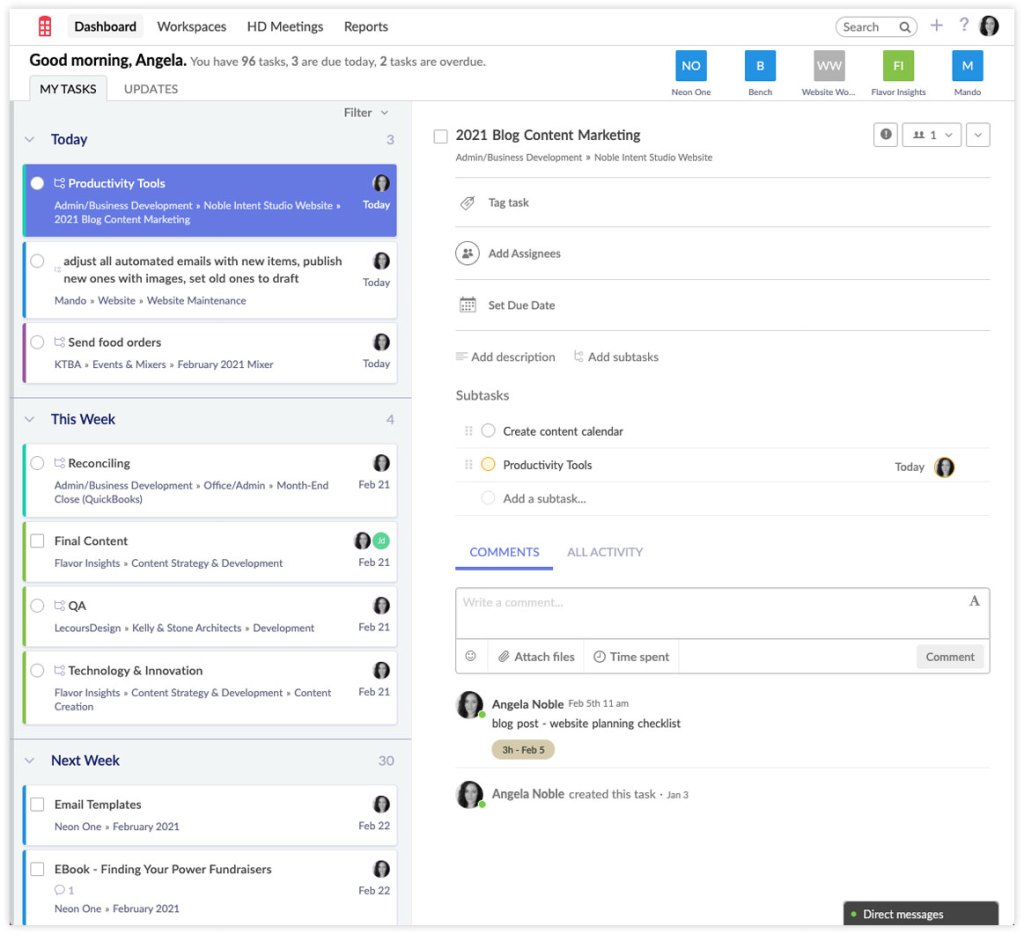
A pro tip, we actually prefer a different view of tasks under Reports > Tasks By User. This is super important for me as the project manager to be able to see Cris’ tasks at a glance and keep track of deadlines for our team.
I also prefer this view because it’s a little more condensed visually without the detailed view of the selected task, so you can see more tasks at once. You can also more readily toggle between Workspaces.

Redbooth’s Reporting Features
Finally, using Redbooth’s reporting tools is key to understanding our team’s time investment per client and project.
For clients who we bill hourly, I need to be able to easily see hours per task so I can record that on invoices to the client. For projects that are billed at a flat rate, it’s still very important to keep track of hours to understand your profitability.
Tracking everything from meeting times, and even small things like 15 minutes here and there responding to emails, helps give you the full picture of your team’s time investment per project. Knowing this will help you quote similar projects more effectively in the future.
Conclusion
Now with more than 100 clients in our roster, roughly 25 who we’re currently partnering with, and dozens of projects happening concurrently, we wouldn’t be able to manage everything without a project management tool like Redbooth.
Each new project is unique, and we’re continually improving our processes for how to most effectively manage them. The key with any project management tool is to make sure it’s making your workflow easier and more efficient. You might have to try a few systems out before finding the best fit for your unique needs, but in our experience, Redbooth checked all our boxes and has been a great tool that has stood the test of time for our business.

