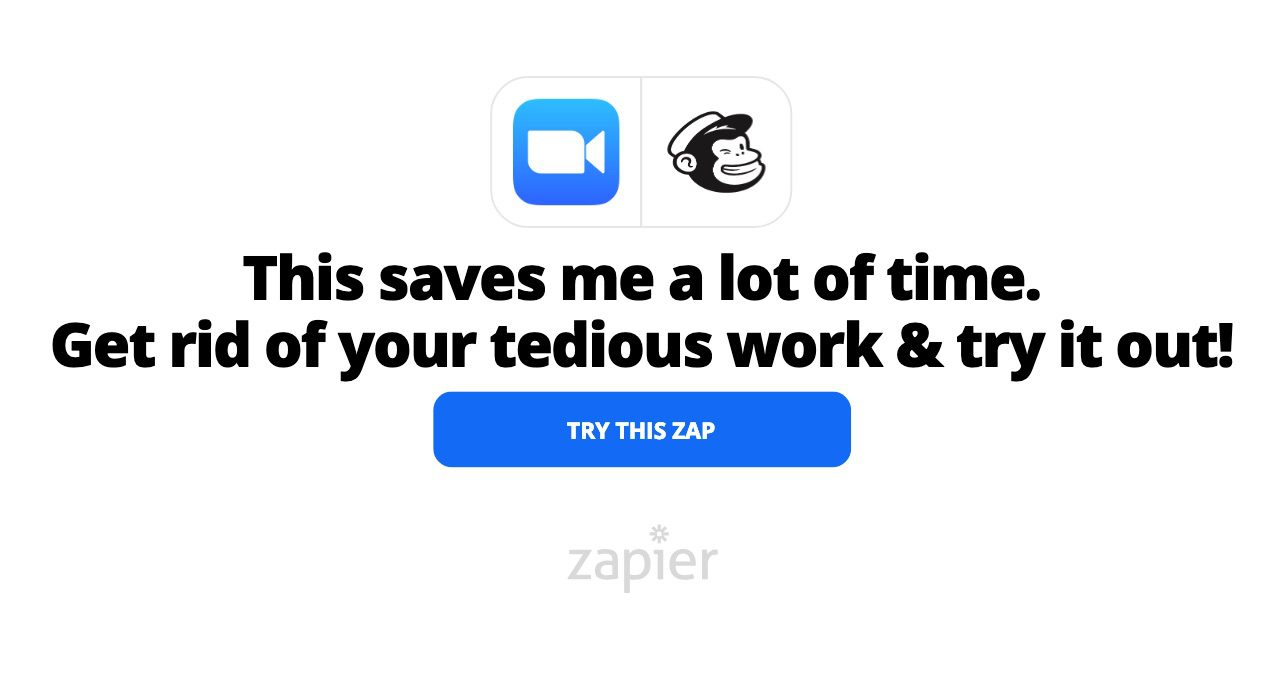
As concerts, meetups, meetings and event happy hours are moving to the virtual realm, people are searching for easy-to-use and reliable video conferencing solutions. Zoom has risen above the fray of Google Hangouts, Microsoft teams, Slack, GoToMeeting and all the rest because it works consistently and is easy to setup.
We recently worked on a project where the goal was to collect the email addresses of all registrants from an upcoming Zoom webinar and add them to the presenter’s MailChimp mailing list. Both Zoom and MailChimp have well documented APIs so we knew this would be possible.
Setting up custom API connections is something that we love doing at Noble Intent, but the first thing we always look for is if the services that need to communicate have a Zapier integration. Luckily for us, Zapier has existing integrations between Zoom and MailChimp. Zapier allows anyone, developer or not, to connect disparate APIs together with ease. Zapier removes a lot of the technical barriers and abstracts away connections to and from the constantly changing APIs of so many different services.
So let’s start saving Zoom webinar attendees to MailChimp!
If you haven’t created a Zapier account or a “zap” yet, start here.
Step 1:
Create a New Zap, pick zoom as the trigger application, pick “New Registrant” as the trigger event, and then pick the webinar for which you would like to sync your attendee list to MailChimp.

Step 2:
Set up your action application to be Mailchimp, and the action event to “Add/Update Subscriber”.

Step 3:
Select which fields to sync. The only required field is the subscriber email, for this select “New Registrant in Zoom -> Email” as the bit of data of the Zoom registration you would like to sync.

You can also set a tag which will get added to all subscribers even if they are already in your list. Zoom also has useful data such as Job title and Industry that you can add to existing subscribers.

That’s it! Save your Zap, and activate it. If you would prefer to copy an existing template, feel free to start with this clone-able Zap.
This is an easy example, but don’t stop here. There are many other things that could be accomplished with relative ease. For example, you could automatically tweet out links to a recording when your event is over. You could even string a series of APIs together to automatically create Zoom meetings based on a Google Calendar event creation. You could automatically create a blog post a day before the webinar goes live, add all registrants to your mailing list, send out a follow up survey after the webinar, collect feedback in a Google spreadsheet, assign yourself a task in your project management suite for any negative feedback that needs to be addressed, or add users’ positive feedback to your CRM pipeline. As Zapier says “the only limit is your imagination.”
Are you using Zoom to run webinars or large meetings? What else can you leverage the power of APIs for? What do you wish you could automate with Zoom as it becomes part of our everyday lives?


