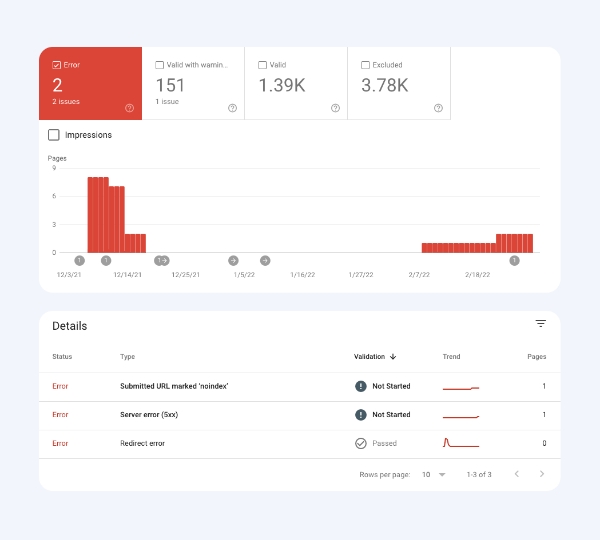
Finding and fixing broken links can take a lot of time, especially if your website has many pages. But fixing these broken links is important for both user experience and SEO. Broken links negatively impact the user experience of your website and your SEO.
Here, we explain what broken links are, why it’s important to fix them, and how to find them.
What Are Broken Links?
Broken links are hyperlinks from one webpage to another webpage, either within the same website or to and from two different websites, that no longer work.
Most commonly, broken links are caused by 404 errors, when the page no longer exists or can’t be found. Other reasons a broken link may occur include a misspelled URL, links to content such as a video or document that has been removed from the server, or a website having server issues.
Broken links are actually a common occurrence. Unfortunately, we see time and time again people update their webpage’s URL without putting in appropriate link redirects. Whether it’s a page name update or a full website redevelopment, it’s vital to ensure that when a user clicks on an old URL, they land on the corresponding new URL for that page.
For internal links (links that are from your website to other pages within your own website) it’s much easier to remedy. You can ensure your own website has no broken links, but what about external links? External links are from your website to another website you don’t control. If that other website or webpage is removed or the URL changed, and no redirect is in place, your only option will be to remove that link entirely from your website.
How Do Broken Links Affect SEO?
User experience is a growing indicator to Google about your website. The better the user experience, the more Google will favor your website. Broken links cause a poor user experience. When someone clicks a link and receives an error, they will likely leave. This affects your bounce rate which in turn will affect your ranking.
Broken links signal to Google that your website isn’t properly optimized or kept up to date. These broken links make it harder for Google to crawl and index your website. Google does not want to point their search results at pages that in turn send users to a broken link.
One of the most common tactics for boosting SEO is backlinks, links from another reputable website to your website. Backlinks from reputable sites help your authority. Broken backlinks occur when your own website has link errors. When a backlink is broken, you lose out on page authority and positive ranking from those backlinks. If existing links to your content start returning 404 errors, Google will methodically remove results to your old content from its index.
How To Find Broken Links On Your Website
Finding broken links manually on your website would be next to impossible for a large website with hundreds or thousands of pages. Fortunately, there are a few methods and tools to find broken links in a more automated way.
Google Search Console
Google Search Console gives you a simple and free way to find broken links on your website.
After your site is crawled, you can look at the Coverage tab to find, fix, and validate any errors.

Zelolab’s Broken Link Audit
Zelolab’s Audit Page Links tool is another free tool that checks links on webpages.
It lists the url, link text, if the link is internal or external, and what the status is. You can even sort by each to group internal vs external, status type, etc.

W3C Link Checker
WC3 Link Checker is another tool that checks links on webpages or full websites. This tool simply lists any errors found.
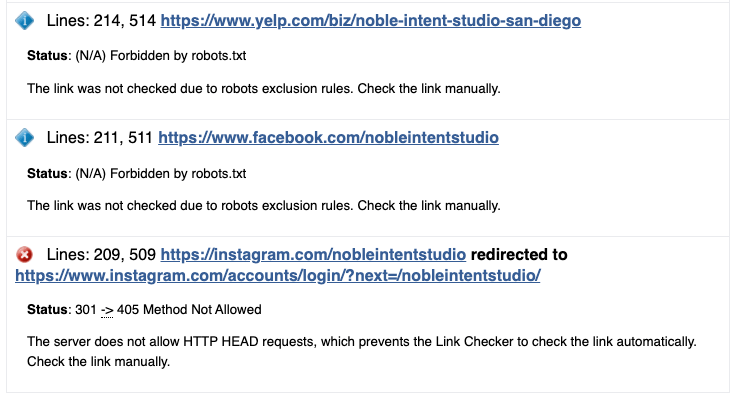
Semrush’s Site Audit Tool
Semrush’s Site Audit tool can check your website for broken links. The tool returns a list of issues, including back link errors.
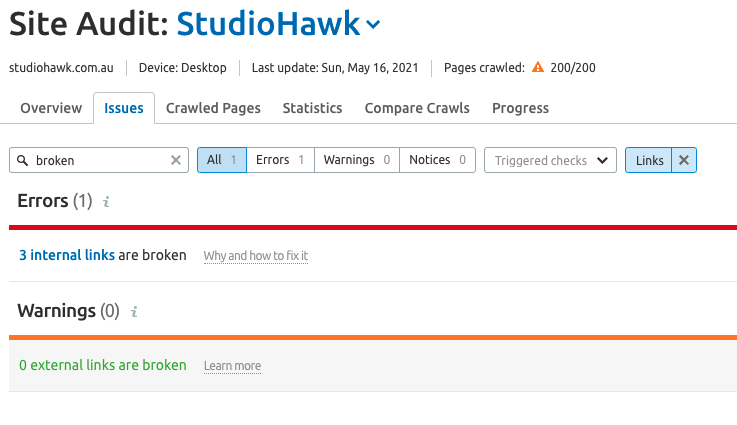
Semrush also has a Backlink Audit tool that can be used to see if you have any broken backlinks coming from other websites to your website.
Ahrefs Site Audit Tool
The Broken Link Checker tool from Ahrefs allows you to see every broken outbound link on your site.

Ahrefs also has a Backlink Checker tool that you can use to see any linked-to broken pages.

