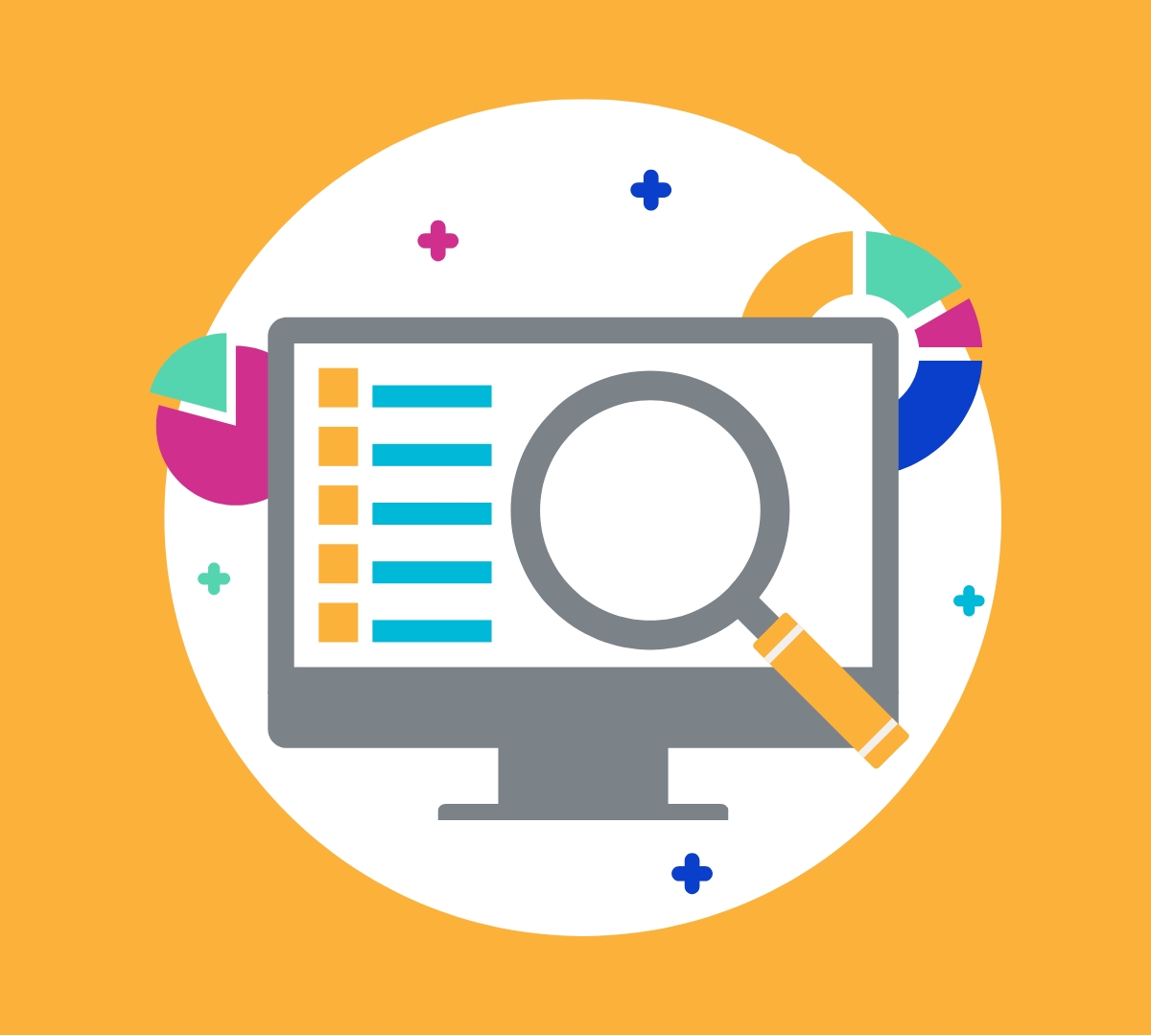
Whether you’re redesigning your website, reorganizing your website, or changing from one domain name to another, a migration plan will ensure you maintain your SEO standing and ensure a continued seamless experience for your audience.
Even if you feel your existing website is out of date and you’re tempted to delete everything and start fresh, it’s probable that your website has ranked for certain keywords you’ll want to keep. Don’t remove any old pages before auditing your SEO and making a migration plan.
You’ll need a strategic migration plan to ensure you don’t lose any SEO that you’ve gained during the life of your website. This is especially important for established and old websites (1-2 years and 5+ years old).
Why Is A Website Migration Plan Necessary?
If you reconfigure your website’s page structure, or change from an existing domain to a new one without a migration plan in place, your SEO standing can be damaged. Overtime, websites obtain rankings for keywords and searches based on their content. When you change your URLs, content, or page structure, you change what search engines see and how they’ve applied that to your rankings. Any migration should be handled with care to mitigate traffic and keyword ranking losses.
Although you can control where all links to your content point within your own website, you have no control over external sites that may have a link to your site. Consider news articles, page shares on social media, and other websites that may have linked to your website over time. It is up to you to make sure you handle that traffic properly and give the users (or google robots) the content they were looking for, even if the URL is different.
Unfortunately, it’s very common that no migration plan or consideration for SEO is in place during website launches and migrations. We’ve seen it all—from companies deleting their entire websites to start new again without considering SEO implications, to firms simply not knowing the importance of a planned migration and incurring huge losses in traffic, leads, and revenue for their clients.
When Is A Website Migration Plan Necessary?
Anytime you’re making significant changes to your website, having a migration plan is necessary. “Migration” typically refers to any sitewide changes that has an impact on the website’s indexing with search engines. This includes:
- Changing your domain name (e.g. angelajones.com to angelanoble.com)
- Changing hosting providers (e.g. GoDaddy to Dreamhost)
- Changing your CMS (e.g. Weebly, Shopify, or Squarespace to WordPress)
- Reorganizing your url structure (e.g. blog.nobleintentstudio.com to nobleintentstudio.com/blog)
- Redesigning your website and changing urls (e.g. nobleintentstudio.com/case-studies to nobleintentstudio.com/work)
In any of these scenarios, it’s vital for SEO and user experience to ensure you handle your website migration with care.
Here is a checklist of the top 8 things that will make your website migration as smooth as possible.
Create A Backup Plan
Anytime you make adjustments to your website, you should always create a backup. Anytime you are moving servers or domains, you should have a backup plan. One way or another, you need to make sure that if anything goes wrong, you can restore to the last working state of your website. Having a backup of the prior state of your website is a good idea for archiving purposes as well. In our experience, if you make a plan you might not need or use it, but if you skip this step you will certainly wish that you had.
Plan Your Migration Time Wisely
It’s important to plan your migration for a time when there is low website traffic. If anything goes wrong, the majority of your users won’t be affected while you implement your already existing backup plan. Ensure all stakeholders are available during this time in case their input or help is needed.
Inventory Your Current Pages
Take an inventory of all of your existing website’s pages by creating a spreadsheet of all the existing URLs.

Creating a list of all your pages will also help you find and organize content that needs to be updated or removed.
Create a Domain Level Redirect Checklist
If you are moving to a new domain, make sure that every iteration (with and without www, with and without https) of the old and new domain will land users on the same content. For example, here is the list we used when we migrated our website from kovalent.co to nobleintentstudio.com.
| Original URL | Final URL | HTTP Response |
|---|---|---|
| http://kovalent.co/ | https://nobleintentstudio.com/ | 301 |
| https://kovalent.co/ | https://nobleintentstudio.com/ | 301 |
| http://www.kovalent.co/ | https://nobleintentstudio.com/ | 301 |
| https://www.kovalent.co/ | https://nobleintentstudio.com/ | 301 |
| http://nobleintentstudio.com/ | https://nobleintentstudio.com/ | 301 |
| https://nobleintentstudio.com/ | https://nobleintentstudio.com/ | 200 |
| http://www.nobleintentstudio.com/ | https://nobleintentstudio.com/ | 301 |
| https://www.nobleintentstudio.com/ | https://nobleintentstudio.com/ | 301 |
An easy way to check the http response code is with the free https://redirect.li site.
Create a Page Level Redirect Plan
There’s nothing that will affect your SEO more negatively than many 404s (missing pages) after your migration. Use your spreadsheet of existing pages to map old URLs to new URLs. Ensure all redirects are in place prior to the launch of the new site.
It doesn’t matter if you are changing services, domains, platforms, or all of the above, make sure that when a user clicks on an old url, they will land on the correct corresponding new content. We use the amazing redirection WordPress plugin on our site, to help keep our urls pointing at the right places.

If existing links to your content start returning 404 errors, Google will methodically remove results to your old content from its index, and you will have to rebuild your SEO ranking starting from scratch.
Utilize Google Search Console
Setting up Google Search Console is essential to tracking your SEO rankings and status on the world’s largest search engine. Start by setting up Google Search Console on both the old domain and the new domain. This step can take some time to verify ownership so it is best to do this early on in the migration process. Once you are verified, you can go to the admin interface fo the old site, and go to “Settings > Change of Address”

If you ensure that your new content is associated with your old content you will not need to lose sleep over your hard earned search engine rankings. You can read more about the advice Google gives for site migrations here: https://developers.google.com/search/docs/advanced/crawling/site-move-with-url-changes
Maintain Ownership of Your Old Domain Name & DNS Records
It’s vital that you maintain ownership of your old domain name so you can ensure it points to your new domain. Losing this means losing your redirects and backlinks. Make sure you have control over your DNS records.
Create An Engaging 404 Page
While you’ll want to make sure you don’t have too many 404 pages, there will be some pages that just aren’t relevant anymore where deleting them and not redirecting the old URL will make the most sense. A creative and engaging 404 page is an opportunity to let your brand shine and surprise and delight your website visitors.
Ensure There Are No Broken Links On Your New Website
Once you finally complete your migration or launch, ensure there are no broken links by using a free tool like Zelolab’s Page Link Audit tool.
Need help with a launch or migration plan? Schedule a complimentary consultation with us today.

