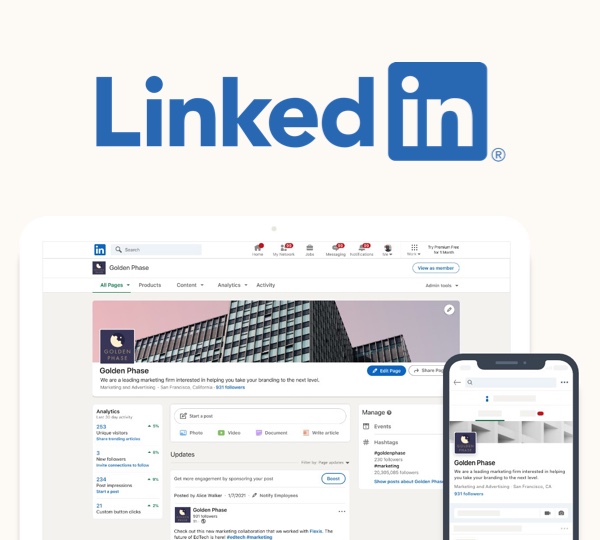
LinkedIn has long been the best social networking platform for business professionals. During the past year, it’s grown into a high-return platform for B2B business marketing and advertising as well. We’ll walk you through why you should be using LinkedIn to market your B2B business and show you how to get started.
LinkedIn has a wealth of resources on how to market on their platform that we recommend you review. But, many of their tips guide you into paid advertisement opportunities. Here, we’ll be focusing on organic marketing (not paid advertising) as there is plenty of opportunity for terrific organic results on LinkedIn.
Reach is Dependent on Engagement, Not Follower Count for LinkedIn Marketing
With more than 660 million professionals on LinkedIn, there’s a wide audience to reach. Whether or not you have many connections to your profile or many followers on your Company Page (if you’ve set one up) isn’t of great significance to the amount of reach you can get from a post.
The reach of your posts all depends on engagement. Here’s a clip from a talk I did with the San Diego Chamber of Commerce in November 2020 on how to snowball your LinkedIn engagement into thousands of views, regardless of connection or follower count.
Essentially, when you post on a personal profile or a Company Page, the most important thing is to get Likes, Shares, and Comments on your posts soon after your posting. That will tell LinkedIn’s algorithm that the post is interesting and they will begin showing it to more and more people. Replying immediately to any comments you get is not only an authentic way to engage, but also continues to signal to LinkedIn that you’re engaged. This will result in further boosting of your content, creating an engagement snowball.
We highly recommend you create a process to alert your team when a post is posted to your LinkedIn Company Page if you have a business with multiple employees. Then, instruct your team to engage with that post by making Comments, Sharing, and Liking the post in authentic ways. In doing so, your post will be shared with all of your Page’s followers as well as the connections of anyone who has engaged with the post. Consider your team your “engagement circle”.
Your employees will likely be connected with industry professionals relevant to your target market. If not, encourage them to make connections with those types of people. It’s your team’s connections that will be your main audience and make up your reach in this type of strategy.
If you are a solopreneur, rally a small group of 3-5 other professionals with similar goals and create an engagement circle together.
This leads us to our next point on optimizing your personal profile and the profile’s of your engagement circle.
Focus on Creating an “All-Star” Profile for LinkedIn Marketing
According to in-depth LinkedIn algorithm research by Richard van der Blom, having what LinkedIn defines as an “All-Star” profile as well as a high Social Selling Index will improve the reach of your posts. This is also LinkedIn’s own number one tip for marketing on LinkedIn.

LinkedIn rates your profile with scores from All-Star to Intermediate to Beginner. All-Star profiles get 1.5x normal reach on posts, whereas Beginner profiles only get 0.5 normal reach.
LinkedIn also gives you a Social Selling Index (SSI) that “measures how effective you are at establishing your professional brand, finding the right people, engaging with insights, and building relationships…” Find your score by following this link: https://www.linkedin.com/sales/ssi
So how do you get to an All-Star score and a higher SSI? LinkedIn recommends you aim for close to 100% completeness on your profile. Continue to add skills, achievements, and examples of your work. When you edit your profile, LinkedIn will prompt you to add things — listen to their prompts! This will give you the best chance to reach All-Star level. Having a completed profile is also the first step to increasing your SSI. For more SSI growth, publish posts, engage with other people’s posts, and continue making new connections on LinkedIn.
Now that you have your personal profile dialed in, it’s time to create and optimize a LinkedIn Company Page for your organization.
Create an Optimized LinkedIn Page for Your Business
Your LinkedIn Company Page is your organization’s profile on LinkedIn. Ensure your Page provides details about your organization so prospective customers can learn more about you and engage with content relevant to them. LinkedIn will give more reach to a 100% completed Company Page.
It’s also vital that your Company Page is optimized for search. This is true of any social media profile, yet it’s a detail that is often overlooked.
Here are tips LinkedIn mentions in their how-to section:
Insert Keywords
Incorporate keywords and phrases that potential customers might use to search for your product or service. Include them in the About tab overview, clearly representing who you are and what you do.
Link To Your Page
Links are essential for boosting your search ranking. An easy win here is to link to your Page from your website.
Share Relevant Content
Share often. The more frequently you share content your followers engage with, the higher your Page will appear in search results.
To start growing your Page following, you can add a “Follow” button to other places your content lives such as your website, blog, or emails. Invite your personal connections to follow your Page, and ask your employees or engagement circle to do the same.
As we mentioned in the first part of this article, reach is less about follower count and more about engagement, so don’t sweat it if your follower count is initially low.
What’s Best: Likes, Comments, or Shares for LinkedIn Marketing?
Comments are the number one way to boost organic reach by engagement. Comments result in 2x more views than Likes and 8x more views that Shares. When asking your engagement circle to engage with your post, ask for a comment!
The algorithm is triggered by Likes (and this includes other reactions such as Celebrate, Love, etc.) within the first two hours after a post is published. But, Likes only contribute to increased reach at half the rate of a Comment.
Sharing is the least effective way to boost organic reach. Rather than asking your engagement circle to Share your post, provide them with your original content to publish a new post of their own, tagging you, or ask them to Comment on the original post.
Sometimes Sharing is the most authentic (and easiest) way for your connections to engage. To boost organic views on a shared post, the original author must Comment on the shared post. As a result, the shared post will get 3-4x more views than a regular Share.
Why and How To Use #Hashtags for LinkedIn Marketing
Hashtags are key to creating searchable content. But there is a sweet spot for the number of hashtags to use. It’s even more important to ensure you’re using relevant hashtags.
The optimal number of hashtags is between 3 and 10. Using less than 3 or more than 10 (which get’s spammy) will mean your post will get 20-40% less reach than posts with the optimal 3-9 hashtags. Choose a combination of specific hashtags and hashtags with many followers.
Our content marketing partner Jana, founder of Zettist, recently posted on how to use hashtags like a strategist. She says, “Throw every other optimization out the window, and if you use the right hashtag for the right post, you have yourself an engagement engine.”
On LinkedIn, it’s not as easy to see how many followers a specific hashtag has or how popular it is as it is on Instagram. There’s a great Chrome extension called Hashtag ToolTips that you can use to gain some insight. Simply install the extension and then hover over any hashtags on LinkedIn to see the number of followers that hashtag has.

What To Post for LinkedIn
Rich Media
LinkedIn has stated “images garner over six times more engagement than text-only content”. However, statistics from the algorithm study show that text only performs similarly to text with a single photo. Text with a document (such as a slideshow) is the highest performing content.
Video content has a very positive impact on views and engagement. Native video or Vimeo embeds are best. The ideal video content will be between 30-60 seconds, be in a square format, and have subtitles. The longer the video, the lower the engagement, so keep it under a minute!
Like all social media, post content containing people (photos, mentions, or tags) will result in 5-8x more views and engagement than posts not containing people.
External Links
Most likely, you will want to include external links to your blog or website in your post. LinkedIn doesn’t favor external links because it takes people away from LinkedIn. Of course, their goal is to keep people on the platform. Since we’re typically using LinkedIn as a tool to drive traffic to our own website or marketing funnel, we simply must come to terms with the fact that we won’t get maximum reach when including an external link.
Avoid using more than one external link per post. Posts with two links get 25% less views, and it just gets worse from there the more you include.
Re-share your employees’ or connections’ posts, especially if they mention you.
Notify your engagement circle of your most important posts to boost organic reach through engagement.
Tagging people in your posts only helps if those people engage with the post. So, ensure anyone you tag will engage or you will be penalized with less reach.
When To Post & Engage on LinkedIn
According to the same research cited above, the best time to post on LinkedIn is between 8 a.m. and 10 a.m., especially on Tuesday.
No matter what day or time you choose to post, it’s important to get engagement in the first two hours after posting. If you can get around 30 engagements, your final reach will be between 10,000-20,000 people. Ensure you can respond to any comments on your post within 24 hours. This will have an impact on how the algorithm continues to increase your post’s reach.
Equally important is your frequency of posting. Posting multiple times per day is not recommended on personal pages. This is because LinkedIn doesn’t want to show more than two posts from the same author in the timeline at once. By creating a second post within the same day as your first, your first post will be shown less. However, according to research from 2022, this is not the case for Company Pages—so post away! Typically, we recommend posting three times per week.
Conclusion
With an optimized profile, an optimized Company Page, and an engagement circle standing by to help boost your organic reach, you’re ready to start utilizing LinkedIn to market your business!
Need help with your LinkedIn marketing? Schedule a complimentary consultation with us today.

